How to Add a Facebook Comments Plugin to Blogger
 |
| facebook comments |
In this tutorial we will see together how to add a Facebook comment plugin on Blogger.
1-Create an ID application for your Blogger
It is a necessary step for the creation of "facebook comments". For that you must go to the link https://developers.facebook.com/apps/
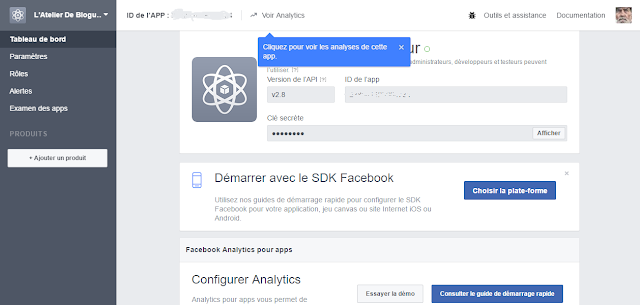
 | ||
Choose Website
|
| Type the url of your WesSite |
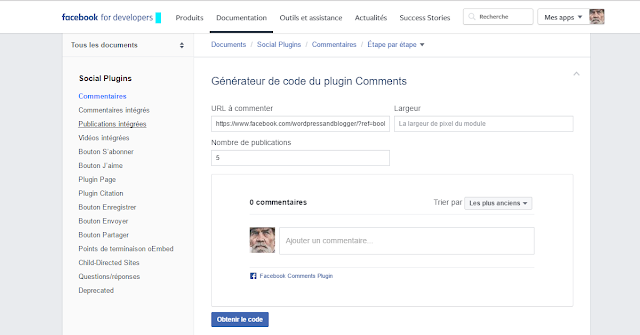
2-Edit The HTML Code
Go to Blogger's HTML page and paste the primary code right after the end of the <body> tag. Click on "Save model".
Now you should get an XML parsing error that says:
XML error analysis, line 663, column 31: the reference to the entity "version" must end with ';' Delimiter.
Change the code by changing & highlighted in red below by & amp;
Go to Blogger's HTML page and paste the primary code right after the end of the <body> tag. Click on "Save model".
Now you should get an XML parsing error that says:
XML error analysis, line 663, column 31: the reference to the entity "version" must end with ';' Delimiter.
Change the code by changing & highlighted in red below by & amp;
Before Editions:
<div id="fb-root"></div><script>(function(d, s, id) {var js, fjs = d.getElementsByTagName(s)[0];if (d.getElementById(id)) return;js = d.createElement(s); js.id = id;js.src = "//connect.facebook.net/fr_FR/sdk.js#xfbml=1&version=v2.9&appId=Your App ID5";fjs.parentNode.insertBefore(js, fjs);}(document, 'script', 'facebook-jssdk'));</script>
Step 1: Include the JavaScript SDK on your HTML page
Go to Blogger> Template> EDIT HTML page
Click anywhere on the code page and press "CTRL + F" to display the search bar.
Type <body>, paste the code right after the <body> tag
After Editions:
<div id="fb-root"></div><script>(function(d, s, id) {var js, fjs = d.getElementsByTagName(s)[0];if (d.getElementById(id)) return;js = d.createElement(s); js.id = id;js.src = "//connect.facebook.net/fr_FR/sdk.js#xfbml=1& amp ; version=v2.9& amp ; appId= Your App ID";fjs.parentNode.insertBefore(js, fjs);}(document, 'script', 'facebook-jssdk'));</script>
After editing, Save the model and the analysis error should not appear again.
Step 2: Place this code where you want the plug-in to appear on your page.
<div class="fb-comments" data-href="https://commentcreeunblog.blogspot.fr/" data-width="720" data-numposts="5"></div>
dans ce tutoriel je place le code au dessus juste avant les boutons des réseaux sociaux





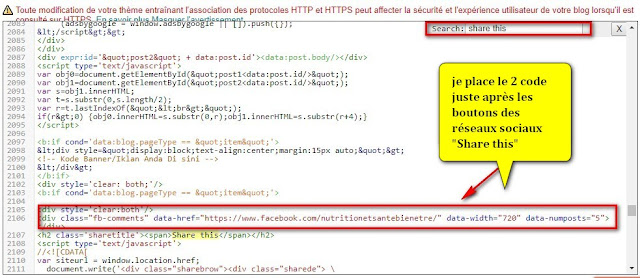


Merci
ReplyDeleteDe rien
DeleteMerci
ReplyDelete