How to add facebook comments Plugin in Wordpress
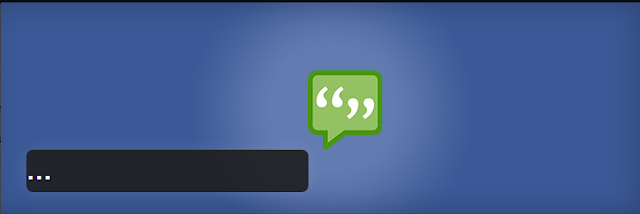
. In this tutorial we will see together how to add a Facebook comments plugin on wordpress. Create an ID application for your site It is a necessary step for the creation of "facebook comments". For that you must go to the link https://developers.facebook.com/apps/ Click on Add a platform Choose Website Type the URL of your Website 1-Installation "facebook comments" with a code Now go to the comments module page while staying connected with your Facebook Developer account. Generate the comments plugin code Click Get Code Edit the comments.php file at the root of the wordpress Website Now via FTP connect to the root of your website, choose the wp-content folder ---> themes ---> your website theme ---> the comments.php file Right click on the comment.php file then View / Edit. Add the code: After <section id = "comments-template"> and just bef...



